Uninstall PowerGenie on Huawei Devices
Your Software currently supports only BASIC features for Huawei Devices
- After installation, it is highly recommended that you remove the PowerGenie app from the device, as it is poorly written and violates Android Compliance causing many problems for users.
- Not removing PowerGenie means that your software — along with many other apps — may stop working after a few weeks and will require reinstallation.
- You will need a PC for this or you can use our installation service.
Before you start
- Download the ADB Tools from here
- Extract the downloaded zip file
On Your Huawei Device
i) Enable Developer options
-
Go to Settings

-
In Settings, search for "System"
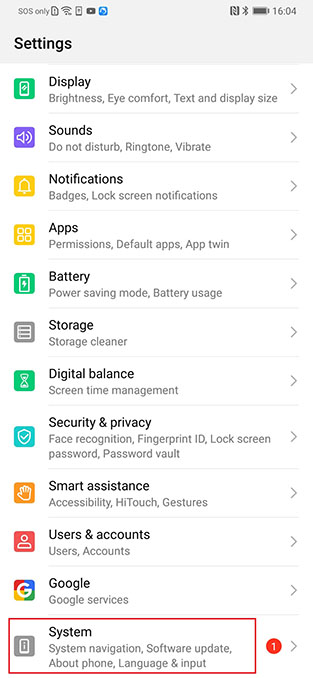
-
Go to About phone
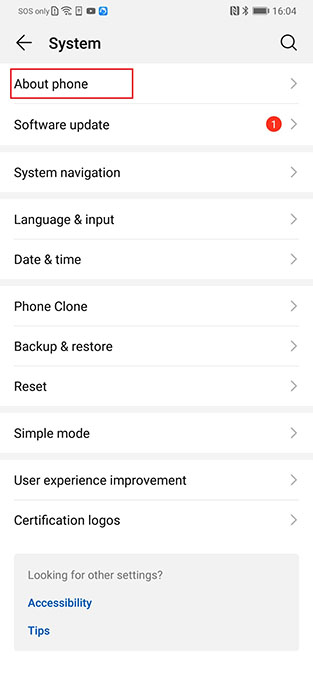
-
Go to Build number and tap 7 times or until you can see the next Toast "You are now a developer"
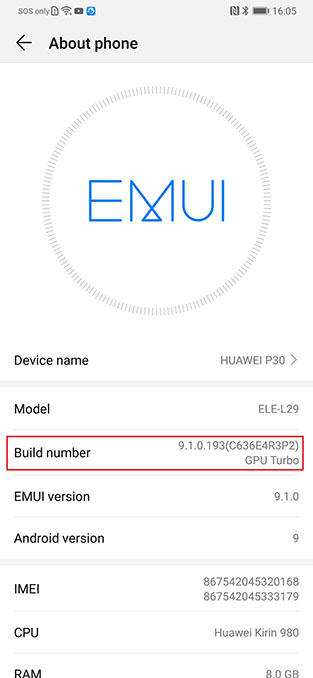

-
Connect your Hauwei device to the PC
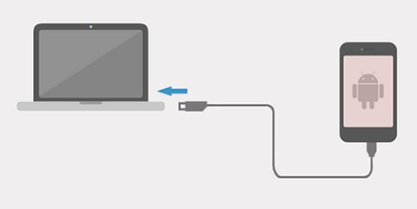
-
Go to Developer options and enable USB Debbuging
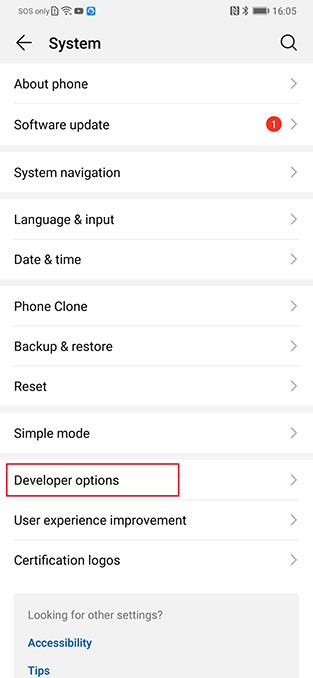
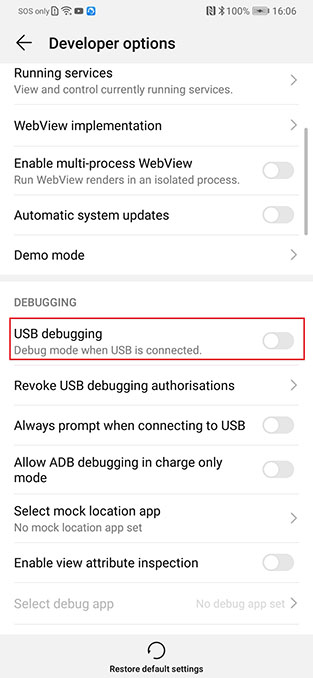
-
On your phone, enable USB debugging as in the screen below
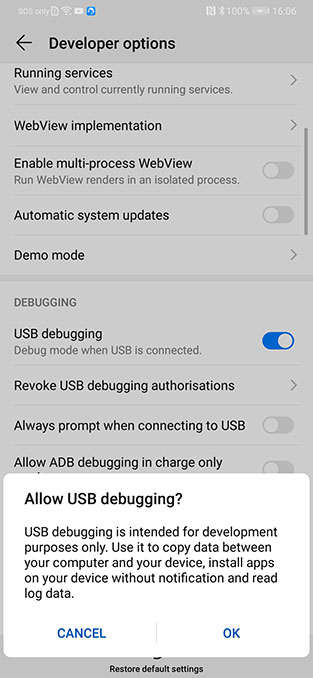
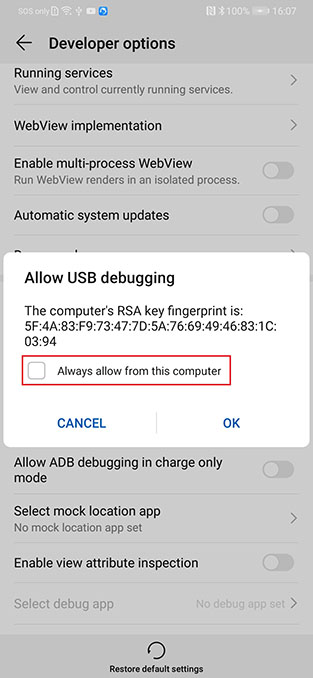
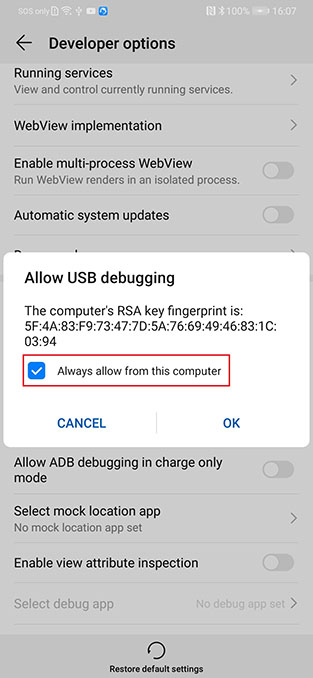
ii) Run the command to remove PowerGenie
-
Open the command line program, press Windows Key + R, and type "cmd" and press OK
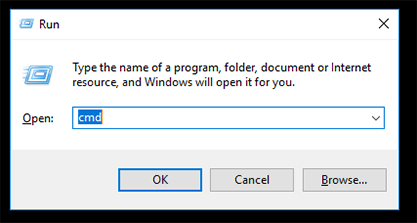
-
Go to the directory where you extracted the ADB tool zip file from step #1
For example, type cd c:\android-sdk_windows\platform-tools
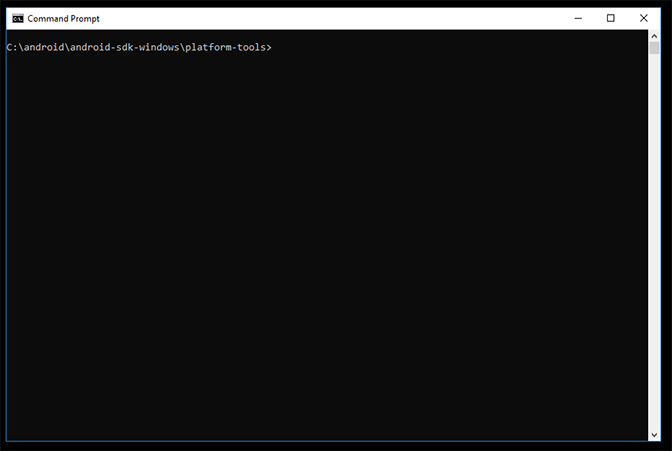
-
Copy and paste the command below
adb shell pm uninstall --user 0 com.huawei.powergenie